
Play YouTube audio in background on iPhone: Simple trick allows for listening to music after shutting down app,Some earbuds and the official YouTube app are all that you need
Perhaps the most irritating thing about YouTube videos is that there’s no way to listen to them on your phone, rather than just watch. Until now.
Using the YouTube app, iPhone or iPad users can keep listening to music while they get on with something else. And all that’s needed is some headphones with a controller.
To force YouTube audio to keep playing in the background, open up the relevant video and start it playing. Then press the home button so that the app closes, at which point the audio will stop.
But if you then press the play button on your earbuds, the sound will start playing again. You’ll be able to navigate the phone or lock it, and the songs will keep playing as normal.
The video will only play to the end, and it will stop as soon as you unplug your earphones. But the trick works as a simply way of using YouTube as an alternative to Spotify or Soundcloud, free and with access to plenty of songs that aren’t on normal streaming services.
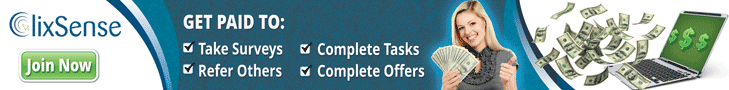
0 Response to "How to play YouTube audio in background on your iPhone"
Post a Comment