Last month, at the annual Google I/O developers conference, Google announced that it would add the Play Store into Chrome OS, allowing Chrome OS users to easily download and run Android apps on their Chromebooks.
If you're curious as to how it'll all work, you don't have to wait for the Play Store to arrive on your Chromebook. A video published to the Google Developers YouTube channel gives us a closer look.
The 23-minute video provides an overview of how Android apps work in the Chrome OS universe (jump to around the 5-minute mark to get to the heart of the matter). In the presentation, Google stressed how seamless Android apps work on Chrome OS: For example, Android app notifications will appear as Chrome OS notifications in the lower right corner of the screen.
Of course, there are reasons why you may not want to run an Android app on your Chromebook. As Engadget points out, Android apps on a Chromebook that lacks a decent touchscreen probably won't be very fun to use. It's also worth noting that not all Chromebooks will gain support for Android apps.
Android app support for Chrome OS won't arrive until this fall. In the meantime, though, if you want to toy around with Android apps on Chrome OS between now and when your Chromebooks gets the Play Store, you can try out Google's ARC Welder tool and run Android apps on your Chromebook that way. It's a development tool, and it doesn't work quite as smoothly as what Google demonstrated at I/O, but it'll give you a chance to get an early feel for Android apps on Chrome OS.
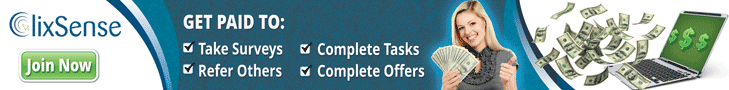
0 Response to "Here's what Android apps will be like on Chromebooks"
Post a Comment