
What do I need to do to watch a DVD in Windows 10? It was disabled when I upgraded from Windows 7
Microsoft has usually avoided providing software to play DVDs, because it has to pay a licensing fee to include it in the operating system. PC manufacturers normally add it to the PCs that ship with a DVD or Blu-ray drive, often including Cyberlink, Roxio or similar third-party software.
Microsoft did include a codec (video decoding software) to play DVDs in Vista Home Premium and Windows 7, but dropped it when increasing numbers of Windows laptops (not to mention tablets) shipped without DVD drives. It would have been silly to make everyone pay for it when fewer and fewer people needed it.
Also, Microsoft probably recognised that there was even less point in paying for a DVD player when users either had one already (eg Cyberlink) or could easily download a free one.
Point of confusion
Many versions of Windows included two separate video utilities: Windows Media Player and Windows Media Centre. Unfortunately, most web commenters seemed unable to distinguish between the two. Thus, when Microsoft announced that it was dropping Windows Media Centre from Windows 10, there was mass outrage from people who thought it was dropping Windows Media Player. It wasn’t. But it did remove WMP’s built-in DVD codec.
Briefly, Windows Media Player is a media player that can rip and burn audio CDs, and sync with portable devices. It first appeared in Windows 3 in 1990. Windows Media Centre was media player and digital video recorder with TiVo-like DVR functionality. It also let you watch and pause live TV, and it could play Netflix movies.
Advertisement
Windows Media Centre was originally developed for Windows XP Media Centre Edition in 2001, and appeared on boxes that could sit under TV sets. It was therefore designed for a 10-foot TV experience rather than a 3-foot PC experience.
Microsoft filled the DVD hole in Windows 10 with the Windows DVD Player app, which you can download from the Windows Store. I don’t recommend this because it’s not particularly good, it only plays optical discs, and it costs £11.59 or $14.99. However, Microsoft made the app available free to people who had had Windows Media Centre uninstalled by Windows 10.
So, if you had a copy of Windows 7 (except the Home Basic and Starter versions) or Windows 8/8.1 Pro with Media Centre, then Windows 10 should have installed the DVD Player app automatically. However, if you did a clean installation of Windows 10, instead of the in-place upgrade, then you lost out, because your copy of Windows Media Centre was not detected and replaced. See the FAQ for more details.
You don’t mention how you did your upgrade, but check Windows 10 to see if you have the Windows DVD Player app installed. If not, go to the Windows Store and see if you are offered a free download.
Alternative players
The simplest way to restore DVD functionality to Windows 10 is to download a free, open source media player that includes the required MPEG-2 codec. The most popular options are the VLC Media Player and Media Player Classic. Both come with multiple codecs to handle all sorts of weird and wonderful video formats.
Which to Choose:
VLC Media Player is a cross-platform system, and it runs on Android, BeOS, BSD Unix, Apple iOS, Linux, Mac OS X, IBM OS/2, QNX, Solaris, Syllable, and Windows. There are two versions for Windows. You need the traditional desktop program, not the app version, ie VLC for Windows Store.
Techie interlude: traditional Windows programs are written to the Win32 applications programming interface (API), and can do dangerous things to your PC. Modern Windows apps are written to a new Windows Runtime API, which means they run in secure sandboxes and can easily be installed and cleanly uninstalled – much like iPhone/iPad and Android apps. It’s safer to use an app if it does all you want, and one is available.
traditional Windows programs are written to the Win32 applications programming interface (API), and can do dangerous things to your PC. Modern Windows apps are written to a new Windows Runtime API, which means they run in secure sandboxes and can easily be installed and cleanly uninstalled – much like iPhone/iPad and Android apps. It’s safer to use an app if it does all you want, and one is available.
Media Player Classic is a Windows-only program modelled after the old but loved Microsoft Windows Media Player 6.4. The latest version is called Media Player Classic - Home Cinema, aka MPC-HC. However, it’s best to install it as part of the K-Lite Codec Pack. Go for the Mega version, because this includes the largest number of codecs, including a LAME MP3 encoder. Also, unlike VLC, all the codecs are available to all the applications you have installed.
There’s no reason why you can’t install both players.
Replacing Windows Media Centre
If you were genuinely outraged to lose the old Windows Media Centre, there are lots of options (see the second table). As I’ve mentioned previously, Media Portal is one of the closest alternatives, and one of the slickest. It plays DVD and Blu-ray discs, and it lets you listen to the radio and watch and record live TV. You can also control it from an Android or Apple smartphone.
I’ve also recommended XBMC, which is available for Windows, Mac OS X, Apple TV, Linux, the Raspberry Pi and other devices. It first appeared as the XBox Media Centre but has now been renamed Kodi. However, it’s important to download Kodi only from the official website, and to avoid (or report) any unofficial “Kodi boxes”. (See The Piracy Box Sellers and YouTube Promoters Are Killing Kodi.)
Media Portal, Kodi and VLC are free, open source programs, but all three ask for donations. VLC suggests €4 or $5, but £/€/$20 would be more appropriate for Media Portal or Kodi. More is better, but something is better than nothing.
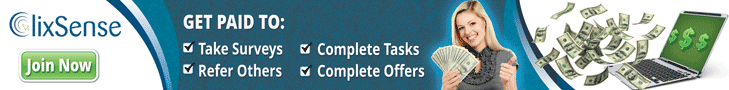
0 Response to "How can I play DVDs in Windows 10?"
Post a Comment