Gaming laptops are a great introduction to the glorious world of PC gaming. They come pre-built, with factory options, in a portable form-factor. And as time marches on, capable gaming laptops have become less expensive and more powerful. The Lenovo Ideapad Y700 is a good place to start on the path of portable PC gaming, with strong battery life and performance and it won't break the bank either.
While this 15-inch entry-level gaming rig won't run games on their highest settings, the Y700 isn't a slacker when it comes to performance. In fact, for the price, it does well, and it looks nice to boot. In fact it looks the part of a higher-end gaming laptop, especially against the low-risk aesthetics of the HP Pavilion Gaming Notebook or the Dell Inspiron 15 7000.
Where this $1,149 (£1,099, AU$2,999) machine really stands out against its peers is in performance. The Y700 has an Intel Core i7-6700HQ Processor, putting it in front of the Inspiron and on par with the Pavilion. The 16GB of RAM also puts it in the lead compared to the other machines, and the Nvidia GeForce 960M with 4GB VRAM is the same as found inside the Inspiron.

Design
The Y700 looks ready for battle. It has all the hallmarks of a modern gaming laptop: angular exhaust ports reminiscent of a stealth fighter, jet black aluminum casing with red highlights and an aggressive outline. Designed with comfort in mind, the chiclet-style, backlit keyboard and the wrist rests are covered in a hard rubber that's soft and isn't cold when you first put your hands on it to begin typing.
Above the keyboard is a fancy red and black honeycomb accents to again go with the fighter-jet/supercar look modern gaming laptops mostly adhere to. The bezel around the screen is substantial, but it probably has to do with the fact it's a touchscreen. At least the black frame is seamless with the rest of the screen, so it doesn't look chunky or out of place, but the gap between the actual screen and the edge is sizeable.
While the overall design is attractive and feels sturdy, I found it to be oddly balanced. Using the machine sitting on my lap, it felt like I was always one shift in my chair away from sending the laptop toppling backward.
The notebook's center of gravity falls near the hinge, which I never noticed when I use the laptop on a desk or table, but it causes more than a few scares when I prop the Y700 on my lap. It's a dangerous balance point for a machine with touch functionality, because tapping the screen tips the machine even further. I guess the lesson here is "don't use a laptop literally."
The anti-glare touch display looks nice and holds up well in most lighting scenarios. Even in direct sunlight, the screen is still viewable, but just barely. I never once found myself taking advantage of the touch capabilities, and it seems more like a gimmick than a necessary function.

The chiclet-style keyboard is well-spaced, fully backlit and has comfortable keys. The keys have just the right amount of travel to feel satisfying and sturdy. It feels like it will live up to some use. The trackpad also feels nice, and has multi-touch functionality to trigger Windows 10's gesture commands.
What I found most disappointing was the trackpad buttons, which need to really be mashed to register a click. Double clicks need forceful, deliberate finger movement. It's almost as though Lenovo wants you to give up and use the touchscreen or tap the pad itself.
The power cord for the Y700 is similarly shaped to a USB cord. The plug stays in securely, but it's also located right next to one of the USB ports on the notebook's left side. You can probably figure out where I'm going with this.
Nearly every time I went to plug the computer into AC power, I spent several seconds wondering why it wasn't easily fitting into the port. After a brief moment of panic, I realized I had been trying to plug AC power into the directly-adjacent, identically-sized USB port.

Running on empty space
There's plenty of storage in the Y700 by way of its 1TB 5400 RPM hard drive. It also has a 128GB SSD to quickly load games, but unfortunately it's too anemic to be of much use. The operating system takes up the bulk of the precious gigabytes, leaving little space for games to also live on the same drive and and reap the performance boost perks.
To make matters worse, the 5400 RPM hard drive slows loading times, something the HP Pavilion Gaming Laptop also suffers with. With modern games taking up so much space, there's no choice but to install them to the slower hard drive. Personally I would rather have a larger solid-state drive than a touch screen.
Spec sheet:
Here is the Lenovo Ideapad Y700 configuration given to us for testing:
CPU: Intel Core i7-6700HQ (2.6GHz, up to 3.5GHz, 6MB cache, 4 cores)
Graphics: Intel HD Graphics 530 + Nvidia GeForce GTX 960M (4GB DDR3L dedicated)
RAM: 16GB DDR4 2133MHz
Screen: 15.6-inch FHD LED AntiGlare Backlit Multitouch (1,920 x 1,080)
Storage: 1TB 5400 RPM, 128 GB SSD
Ports: 2 x USB 2.0, 2 x USB 3.0, HDMI, Ethernet, headset jack, 1 multi-card reader
Connectivity: Intel wireless AC 8260, Bluetooth 4.0
Weight: 5.72 pounds (2.6 kgs)
Size: 18.9 x 28.3 x 1.7 inches (482 x 720 x 46 mm; W x D x H)

Performance:
The long load times from the slow HDD are too bad, because as far as gaming performance is concerned, the Y700 rises above its peers. Games look good and perform nicely, especially for a it's higher than usual price tag. As far as overall performance, the combination i7, 960M, and the 16GB RAM help put it above its peers.
While this 15-inch entry-level gaming rig won't run games on their highest settings, the Y700 isn't a slacker when it comes to performance. In fact, for the price, it does well, and it looks nice to boot. In fact it looks the part of a higher-end gaming laptop, especially against the low-risk aesthetics of the HP Pavilion Gaming Notebook or the Dell Inspiron 15 7000.
Where this $1,149 (£1,099, AU$2,999) machine really stands out against its peers is in performance. The Y700 has an Intel Core i7-6700HQ Processor, putting it in front of the Inspiron and on par with the Pavilion. The 16GB of RAM also puts it in the lead compared to the other machines, and the Nvidia GeForce 960M with 4GB VRAM is the same as found inside the Inspiron.

Design
The Y700 looks ready for battle. It has all the hallmarks of a modern gaming laptop: angular exhaust ports reminiscent of a stealth fighter, jet black aluminum casing with red highlights and an aggressive outline. Designed with comfort in mind, the chiclet-style, backlit keyboard and the wrist rests are covered in a hard rubber that's soft and isn't cold when you first put your hands on it to begin typing.
Above the keyboard is a fancy red and black honeycomb accents to again go with the fighter-jet/supercar look modern gaming laptops mostly adhere to. The bezel around the screen is substantial, but it probably has to do with the fact it's a touchscreen. At least the black frame is seamless with the rest of the screen, so it doesn't look chunky or out of place, but the gap between the actual screen and the edge is sizeable.
While the overall design is attractive and feels sturdy, I found it to be oddly balanced. Using the machine sitting on my lap, it felt like I was always one shift in my chair away from sending the laptop toppling backward.
The notebook's center of gravity falls near the hinge, which I never noticed when I use the laptop on a desk or table, but it causes more than a few scares when I prop the Y700 on my lap. It's a dangerous balance point for a machine with touch functionality, because tapping the screen tips the machine even further. I guess the lesson here is "don't use a laptop literally."
The anti-glare touch display looks nice and holds up well in most lighting scenarios. Even in direct sunlight, the screen is still viewable, but just barely. I never once found myself taking advantage of the touch capabilities, and it seems more like a gimmick than a necessary function.

The chiclet-style keyboard is well-spaced, fully backlit and has comfortable keys. The keys have just the right amount of travel to feel satisfying and sturdy. It feels like it will live up to some use. The trackpad also feels nice, and has multi-touch functionality to trigger Windows 10's gesture commands.
What I found most disappointing was the trackpad buttons, which need to really be mashed to register a click. Double clicks need forceful, deliberate finger movement. It's almost as though Lenovo wants you to give up and use the touchscreen or tap the pad itself.
The power cord for the Y700 is similarly shaped to a USB cord. The plug stays in securely, but it's also located right next to one of the USB ports on the notebook's left side. You can probably figure out where I'm going with this.
Nearly every time I went to plug the computer into AC power, I spent several seconds wondering why it wasn't easily fitting into the port. After a brief moment of panic, I realized I had been trying to plug AC power into the directly-adjacent, identically-sized USB port.

Running on empty space
There's plenty of storage in the Y700 by way of its 1TB 5400 RPM hard drive. It also has a 128GB SSD to quickly load games, but unfortunately it's too anemic to be of much use. The operating system takes up the bulk of the precious gigabytes, leaving little space for games to also live on the same drive and and reap the performance boost perks.
To make matters worse, the 5400 RPM hard drive slows loading times, something the HP Pavilion Gaming Laptop also suffers with. With modern games taking up so much space, there's no choice but to install them to the slower hard drive. Personally I would rather have a larger solid-state drive than a touch screen.
Spec sheet:
Here is the Lenovo Ideapad Y700 configuration given to us for testing:
CPU: Intel Core i7-6700HQ (2.6GHz, up to 3.5GHz, 6MB cache, 4 cores)
Graphics: Intel HD Graphics 530 + Nvidia GeForce GTX 960M (4GB DDR3L dedicated)
RAM: 16GB DDR4 2133MHz
Screen: 15.6-inch FHD LED AntiGlare Backlit Multitouch (1,920 x 1,080)
Storage: 1TB 5400 RPM, 128 GB SSD
Ports: 2 x USB 2.0, 2 x USB 3.0, HDMI, Ethernet, headset jack, 1 multi-card reader
Connectivity: Intel wireless AC 8260, Bluetooth 4.0
Weight: 5.72 pounds (2.6 kgs)
Size: 18.9 x 28.3 x 1.7 inches (482 x 720 x 46 mm; W x D x H)

Performance:
The long load times from the slow HDD are too bad, because as far as gaming performance is concerned, the Y700 rises above its peers. Games look good and perform nicely, especially for a it's higher than usual price tag. As far as overall performance, the combination i7, 960M, and the 16GB RAM help put it above its peers.
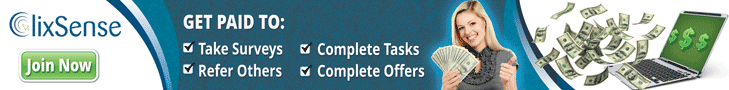
0 Response to "Lenovo Ideapad Y700 review"
Post a Comment